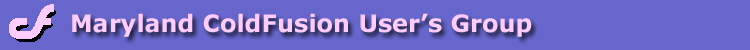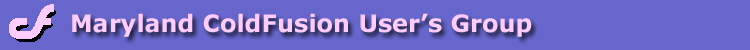CFDJ: eWebEditPro
Review
CFDJ: eWebEditPro
Review
by Michael Smith
and Roy DeJarnette
eWebEditPro
is a browser based WYSIWYG editor available from Ektron. It lets your website users create HTML
content without having to know any HTML. In this review we discuss why you
would need eWebEditPro, and we point out some of its features and limitations.
Going in HTML edit circles?
How
many times have you brought up a newly created Web page in a browser window and
spotted some content that you would like to change? If you are a developer, you
can go to your HTML editor or ColdFusion Studio and make the change, save it,
go back to your browser and reload. Still not quite right? Another trip to the
editor and back is required. For users, it’s even more complex. They have to contact the person who
maintains the page, communicate the change, and hope they get it right. Often
users will put up with “good enough” to avoid the added time and bother of
another edit cycle.
So to prevent your whole life from turning into an endless stream
of content change requests, you write your content into a database using memo
fields, and display it using ColdFusion. You even write a simple admin
interface with an edit window using <TEXTAREA> tags so that content
managers in your company can edit the HTML themselves. Problem solved? Well not
quite. Not only do your users still have to do the edit-save-view cycle to test
their HTML, they must also know HTML, and be perfect at matching opening and
closing tags. Not too likely in the rushed content world of today!
<TEXTAREA> on steroids
There is a better solution - eWebEditPro - a WYSIWYG (What
You See Is What You Get) editor for the Web. Using eWebEditPro your page
content can appear in an editor window with controls similar to Microsoft
WordPad. Plus your users can perform spell checks, insert bookmarks,
hyperlinks, and pictures, and insert and format tables. This tool also allows
your content contributors to cut and paste text directly from Microsoft Word or
Microsoft Excel. Now users can edit Web pages directly!
eWebEditPro
in action. Having fun with the Insert Table function of the Editor.
On
its most basic level, eWebEditPro is a friendly replacement for the
<TEXTAREA> tag. In reality, it is actually much more than
that. For example, eWebEditPro provides
a familiar, Microsoft Office-like interface for editing and adding text and
graphics. It will even import and clean up Microsoft Word and Excel files,
leaving out those annoying extra HTML tags that are so common in Word's HTML
export.
Although
we only tested it with ColdFusion, the documentation states that eWebEditPro
can also be used with ASP or even some of the popular content management
packages such as Vignette.
Unfortunately, the process of using the software with other platforms
appears to be more difficult – although Ektron indicates it is working toward
enhancing this in the future. We found the software to be stable and the
features worked as stated. We pasted in an entire Word 2000
document. Except for a few minor problems, the formatting was true to the
original—even the images came in! If you don't like using the
WYSIWYG interface, a simple right-click allows you to reveal and edit the
actual HTML code.
Here
is all you need to do to use the editor in your application in place of
TEXTAREA fields:
<CF_WebEditorPro
FormName="frmDocMaint" ReturnField="TextHTML1"
License="www.mycompany.com?123456"
HTML=”#my_query.press_release_body#”>
Customization
You
can control in ColdFusion code elements such as which fonts, sizes and colors
will be allowed on your Web site. It even lets you turn off features that
you don't want your users to have access to, such as HTML "reveal
codes". You can either customize permanently via an XML document or you
can just specify options on the fly.
For instance, adding the Buttonshyperlink=”False” directive, in the
example above turns off the hyperlink button on eWebEditPro’s interface. You have similar control over every
button. Images can be stored in a
library, where the administrator can limit users to display only pictures that
are already in the library. Or, you can
allow users to upload their own images.
Installation
Installation
of version 1.8 was a snap. This is a big improvement over earlier versions,
which had to be installed manually. Both ColdFusion and ASP server-side
installation are available for Windows.
Installshield prompts you for the install location, which should be a
path on your Web site. It will also ask you for the location of your ColdFusion
custom tag folder. If the install program detects a previous version, it will
prompt you to uninstall it and end. The install program must then be rerun to
complete the install. Note that we
tested eWebEditPro with both IIS and Apache but only the former is mentioned in
the documentation.
The big change for version 1.8 is that Netscape 4.7 on Windows is
now supported (Internet
Explorer 4.01 or later must be installed.) There are also new methods for use
with JavaScript. These changes have been made in the ColdFusion custom tag.
A
client-side install is included in the download package and copied to the
install location. In the Netscape version, this installs the Esker ActiveX
Plug-in into Netscape on the client computer. This is necessary because
eWebEditPro is an ActiveX component that must be downloaded and installed
on the end-user's machine, but this is no problem since the download is an
automatic process and the file is only 150k. On our test computer this download
took less than a minute and only had to be downloaded one time. In order
to use the software, the user MUST have Windows with Internet Explorer 4.0. If
a user attempts to edit your site with an unsupported browser, it simply
degrades itself to a regular textbox. There are no server side
requirements.
The
Ektron code indicates that eWebEditPro limits text fields to 65,000 characters,
though in practice browser and ODBC limits may be smaller.
Tech Support
We
contacted Tech Support for a problem encountered when cutting-and-pasting of a
Word 2000 document into an empty page.
It produced what appeared to be a double-spaced page. Then, when
performing a cut-and-paste of a Word 2000 document into an existing Web page,
and choosing the Clean HTML Code option, the font size of the headings was
considerably reduced. The first paragraph of the pasted document was completely
missing.
The
response received from Ektron’s support staff was exceptional. A knowledgeable
support person answered the phone on the first ring. He explained that the word
processing CR/LF commands are converted into <P> tags instead of
<BR> tags, so some cleanup of cut-and-pasted text may be necessary. The
font size changed because all font information is retained in a style sheet,
which can't be copied from Word. If no font information is available, the
content defaults to the browser default font type and size. FrontPage also has
this “feature”.
Although no solution could be
immediately given for the lost paragraph, Tech Support requested a copy of the
Word document be forwarded to him. We obtained a response a few hours later
with a request to reproduce the situation. Fortunately it could not be
reproduced.
Tech support is available by
email at [email protected].
Licensing
In order for eWebEditPro to work on
your ColdFusion Web site, you need a license key issued by Ektron. Currently
these are issued manually but I hear that an automated process is in the works.
The license key is in the form of www.mywebsite.com?1234567890.
The license parameter of the <CF_WebEditorPro> tag must contain this
value each time it is used. This key is good for any subdomain of your Web
site, such as support.mywebsite.com. It will not work if an IP address is used
in place of your domain name, unless you have a license key for the IP
address. Luckily a quick call to Ektron
revealed that you do not have to purchase the extra license for an IP as long
as that IP address is associated with the domain name. Also generously the
purchase price for the production server includes free licenses are for
development, testing, and staging servers too!
$299 gets you a copy of eWebEditPro for use within one domain for 10
discrete NAMED users. For each additional ten users, you pay another
$299. These are admin users - you can
have as many viewers of your site as you like.
We highly recommend you download
the free demo from their site. The demo
is fully functional and is provided with a 30-day evaluation license key. That way you can try out eWebEditPro on your
own site - once you have tried it I predict you will never go back to an
old-fashioned <TEXTAREA> tag ever again!
Summary
eWebEditPro
saves content as HTML that can then be displayed in ColdFusion web pages
without the editor being present. The WYSIWYG web editor is a great tool for
any content management team or individual users who require easy editing of
formatted text, but have little or no knowledge of HTML.
Resources
Ektron’s
website:
http://www.ektron.com
Competitors:
http://www.activeedit.com/
http://javaboutique.internet.com/
(Freeware)
Bio
Michael Smith and Roy
DeJarnette work for TeraTech http://www.teratech.com/
, a 11-year-old Rockville, Maryland based consulting company that specializes
in ColdFusion, Database and Visual Basic development. Michael runs the MDCFUG and recently organized the two-day,
Washington, DC-based CFUN-2k conference which attracted more than 750
participants. You can reach Michael at [email protected]
or 301-424-3903.